A small post for a small issue this time. When upgrading your solution to a new .NET version, you might encounter the following error while trying to debug Azure functions locally.
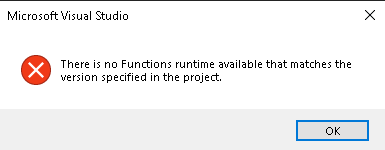
Simply go to Tools, options and navigate to Projects and Solutions -> Azure Functions
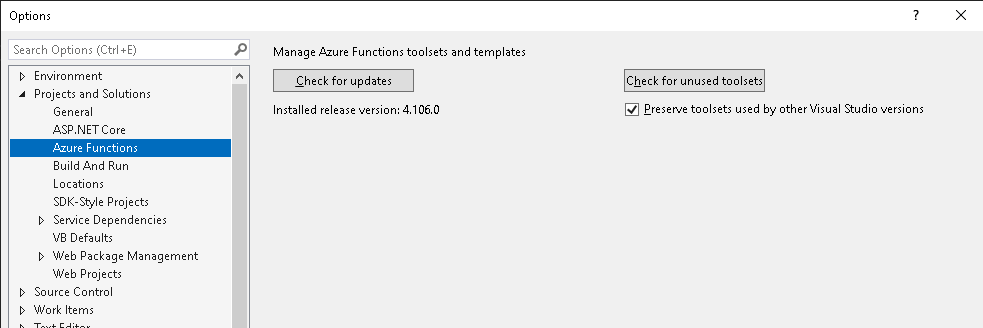
When clicking Check for updates, a new version is available and can be installed. After that, the functions start again in Visual Studio


