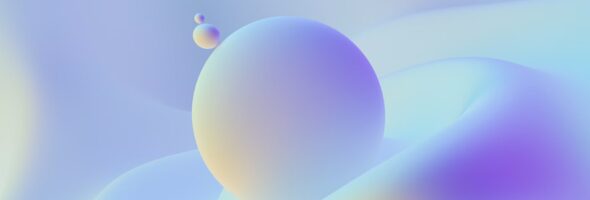How to troubleshoot cpu & memory issues in .NET apps
Finding memory leaks and cpu bottlenecks which build up over time can be quite a challenge. To troubleshoot this, the first thing you need to do is create a process dump using procdump. Download procdump from here: https://learn.microsoft.com/en-us/sysinternals/downloads/procdump This create a dmp file (.dmp) Next, install windbg on your machine. Run …