Migrations are a great way to keep for databases up-to-date with your code changes. When you decide to start using migrations when you app is running for a while and you have an existing database structure.
There is an easy way to trick Entity Framework to start applying migrations from a certain point in time. To achieve this, do the following:
- Delete all existing files from the migrations (if any)
- Clear any contents from the __EFMigrationsHistory table
Now, create a baseline with your existing tables
Add-Migration BaseLine -Project <APPNAME> -Context ApplicationDbContextWhen this completes, a new migration file is created. Now generate a SQL file for this migrations. Do not apply this SQL script to the database.
Script-Migration -Idempotent -Project OpenLine.Automation.Web.Api -Context ApplicationDbContextLook for the MigrationId at the top of the create sql file. The migration looks something like this: 20250414113559_BaseLine.
IF OBJECT_ID(N'[__EFMigrationsHistory]') IS NULL
BEGIN
CREATE TABLE [__EFMigrationsHistory] (
[MigrationId] nvarchar(150) NOT NULL,
[ProductVersion] nvarchar(32) NOT NULL,
CONSTRAINT [PK___EFMigrationsHistory] PRIMARY KEY ([MigrationId])
);
END;
GO
BEGIN TRANSACTION;
IF NOT EXISTS (
SELECT * FROM [__EFMigrationsHistory]
WHERE [MigrationId] = N'20250414113559_BaseLine'
)Now, create a migration record manually with the following command:
INSERT INTO __EFMigrationsHistory (MigrationId, ProductVersion)
VALUES ('20250414113559_BaseLine', '9.0.0'); -- Adjust ProductVersion to your EF Core version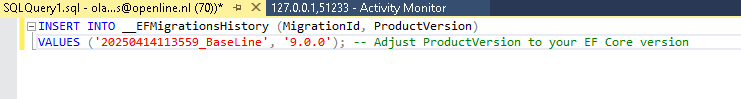
Now you have a new start point from which you can start using migrations without disturbing your existing structure.

